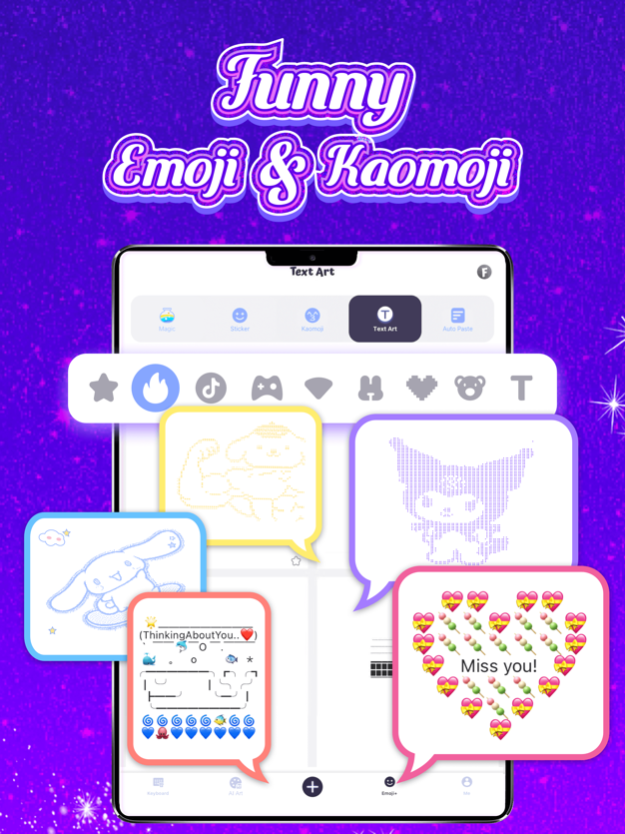V Keyboard - DIY Themes, Fonts 4.2
Free Version
Publisher Description
V keyboard is a good tool for you to change the traditional boring social ways, it helps you enrich the communication content and decorate your daily life. V keyboard has strong compatibility. You can use this app on any social media. Let's unlock the new way of using the keyboard together.
What functions does V keyboard provide?
1. Kinds of keyboard themes and skins
There are many different types of keyboard skins and themes for you to experience, such as games, glitter, love, neon, etc. It can make your life easier without spending much time and effort while using it.
2. Customized keyboard
If you want your keyboard to be more unique and fashionable, you can create your personalized keyboard with beautiful backgrounds, stylish fonts, interesting animations, and cool sound effects.
3. Stylish fonts
Different stylish and unique fonts, 1000+ emojis, and funny text art will make your text content more vivid.
4. Design handwritten fonts
You can design your own fonts according to the font templates we provide you which is full of personality.
5. One-click to send auto-paste
You can use the text that V keyboard has or design by yourself, copy and paste multiple texts with one click, reply to messages anytime, anywhere, and increase the fun of chatting
6. Strong compatibility
Don't worry about the compatibility problem, V keyboard is suitable for all social media apps, such as Instagram, Tiktok, Twitter, Facebook, iMessage, WhatsApp, etc.
If you are looking for a fun and easy-to-use keyboard, V keyboard is a good choice, it can color your life, enrich your social post content, and win good interpersonal relationships.
Subscription pricing and terms:
For unlocking all features and content, Premium Membership offers auto-renewable subscription options:
Weekly & year payment subscription options.
End of trial and subscription renewal:
- Payment will be charged to iTunes Account at confirmation of purchases.
- Subscription automatically renews unless auto-renew is turned off at least 24 hours before the end of the current period.
- Account will be charged for renewal within 24-hours prior to the end of the current period, and identify the cost of the renewal.
- Subscriptions may be managed by the user and auto-renewal may be turned off by going to the user’s Account Settings after purchase.
- Any unused portion of a free trial period, if offered, will be forfeited when the user purchases a subscription to that publication, where applicable.
- Privacy Policy:
http://www.digitallifetech.net/vkeyboard/privacyPolicy.html
- Terms of Use:
http://www.digitallifetech.net/vkeyboard/termsofuse.html
Mar 29, 2024
Version 4.2
New updates here:
- Some known issues fixed
- UI/UX performance improved
About V Keyboard - DIY Themes, Fonts
V Keyboard - DIY Themes, Fonts is a free app for iOS published in the System Maintenance list of apps, part of System Utilities.
The company that develops V Keyboard - DIY Themes, Fonts is DIGITALLIFE TECHNOLOGY CO., LIMITED. The latest version released by its developer is 4.2.
To install V Keyboard - DIY Themes, Fonts on your iOS device, just click the green Continue To App button above to start the installation process. The app is listed on our website since 2024-03-29 and was downloaded 2 times. We have already checked if the download link is safe, however for your own protection we recommend that you scan the downloaded app with your antivirus. Your antivirus may detect the V Keyboard - DIY Themes, Fonts as malware if the download link is broken.
How to install V Keyboard - DIY Themes, Fonts on your iOS device:
- Click on the Continue To App button on our website. This will redirect you to the App Store.
- Once the V Keyboard - DIY Themes, Fonts is shown in the iTunes listing of your iOS device, you can start its download and installation. Tap on the GET button to the right of the app to start downloading it.
- If you are not logged-in the iOS appstore app, you'll be prompted for your your Apple ID and/or password.
- After V Keyboard - DIY Themes, Fonts is downloaded, you'll see an INSTALL button to the right. Tap on it to start the actual installation of the iOS app.
- Once installation is finished you can tap on the OPEN button to start it. Its icon will also be added to your device home screen.